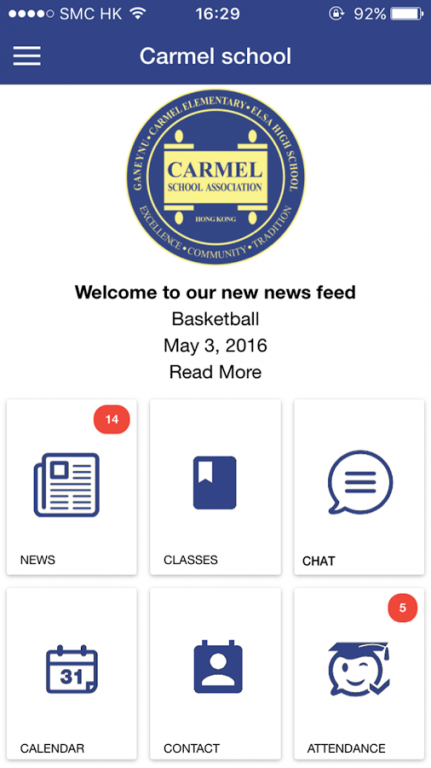Carmel Safe school app Smartix 1.2.4
Free Version
Publisher Description
Smartix: The safest and easiest way for educators to connect and collaborate with students, parents, and each other.
* Send updates, questions, and more to any device—students and parents can receive notifications on the app, on the web, and by email.
* Save time by sending quick, one-way announcements to an entire class.
* Reach individuals and small groups directly with instant, safe messages.
* Personal phone numbers are never shared.
* Connect with your community and get the latest news
* Never miss school events by synchronising your school events in your calendar
* Be notified instantly when your kids are late or missing school
A Harvard University study shows that frequent teacher-family communication increased the likelihood of homework completion by 42% and decreased instances of teacher redirection by 25%. Communication is critical to student success, and Smartix can help teachers build strong relationships with students and their families.
If you love Smartix, share the app with your colleagues or write a review !
About Carmel Safe school app Smartix
Carmel Safe school app Smartix is a free app for Android published in the Teaching & Training Tools list of apps, part of Education.
The company that develops Carmel Safe school app Smartix is Little Genius Education. The latest version released by its developer is 1.2.4.
To install Carmel Safe school app Smartix on your Android device, just click the green Continue To App button above to start the installation process. The app is listed on our website since 2016-10-31 and was downloaded 2 times. We have already checked if the download link is safe, however for your own protection we recommend that you scan the downloaded app with your antivirus. Your antivirus may detect the Carmel Safe school app Smartix as malware as malware if the download link to com.gosmartix.carmel is broken.
How to install Carmel Safe school app Smartix on your Android device:
- Click on the Continue To App button on our website. This will redirect you to Google Play.
- Once the Carmel Safe school app Smartix is shown in the Google Play listing of your Android device, you can start its download and installation. Tap on the Install button located below the search bar and to the right of the app icon.
- A pop-up window with the permissions required by Carmel Safe school app Smartix will be shown. Click on Accept to continue the process.
- Carmel Safe school app Smartix will be downloaded onto your device, displaying a progress. Once the download completes, the installation will start and you'll get a notification after the installation is finished.